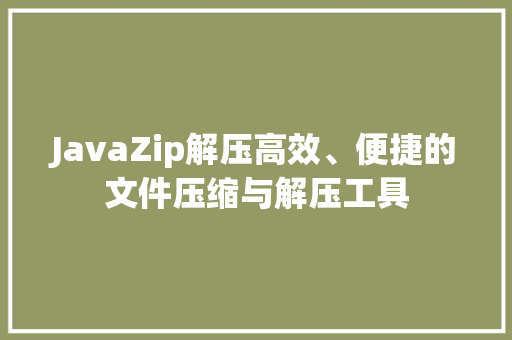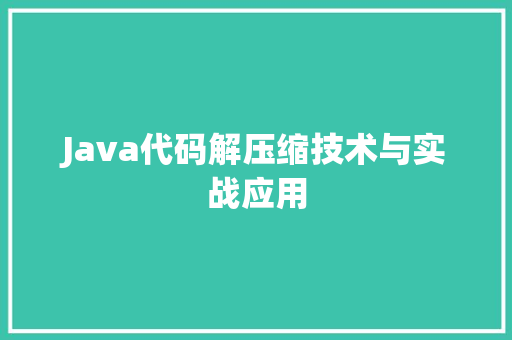数据量呈爆炸式增长,如何高效地存储、传输和解析数据成为软件开发领域的重要课题。Java作为一种广泛应用于企业级应用开发的语言,其强大的压缩解压功能为解决这一问题提供了有力支持。本文将深入探讨Java压缩解压技术的原理、应用场景以及实践方法,以期为读者提供有益参考。
一、Java压缩解压技术原理
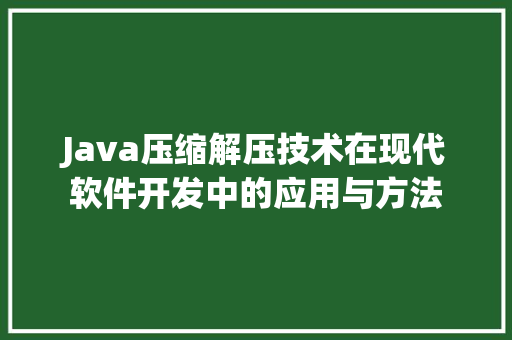
1. 压缩解压技术概述
压缩解压技术是指通过一定的算法对数据进行压缩,减小数据存储空间和传输带宽,提高数据传输效率。常见的压缩算法有Huffman编码、LZ77、LZ78等。Java提供了丰富的压缩解压类库,如java.util.zip、java.util.jar等,支持多种压缩格式,如ZIP、GZIP、JAR等。
2. 压缩解压原理
(1)压缩原理:将原始数据通过压缩算法进行编码,生成压缩后的数据。压缩算法主要包括无损压缩和有损压缩。无损压缩能够保证压缩后的数据与原始数据完全一致,如Huffman编码、LZ77、LZ78等;有损压缩则在一定程度上牺牲数据质量,以换取更高的压缩比,如JPEG、MP3等。
(2)解压原理:将压缩后的数据通过解压缩算法进行解码,恢复原始数据。解压缩过程与压缩过程相反,需要使用与压缩相同的算法。
二、Java压缩解压应用场景
1. 数据存储:在数据存储过程中,对数据进行压缩可以减小存储空间,提高存储效率。例如,将大量图片、文档等文件压缩后存储在数据库或文件系统中。
2. 数据传输:在数据传输过程中,对数据进行压缩可以减小传输带宽,提高传输速度。例如,将网络传输的数据进行压缩,降低网络拥塞。
3. 软件安装:在软件安装过程中,对软件资源进行压缩可以减小安装包体积,提高安装速度。例如,将Java应用进行压缩打包,生成JAR文件。
4. 文件归档:将多个文件或文件夹进行压缩打包,形成ZIP、GZIP等格式的压缩文件,便于存储、传输和备份。
三、Java压缩解压实践方法
1. 使用java.util.zip类库
Java提供了java.util.zip类库,支持ZIP、GZIP等格式的压缩解压操作。以下是一个简单的示例:
```java
import java.util.zip.ZipEntry;
import java.util.zip.ZipInputStream;
import java.util.zip.ZipOutputStream;
// 压缩文件
public void compressFile(String sourceFile, String destFile) throws IOException {
ZipOutputStream zos = new ZipOutputStream(new FileOutputStream(destFile));
ZipEntry entry = new ZipEntry(sourceFile);
zos.putNextEntry(entry);
byte[] buffer = new byte[1024];
int length;
FileInputStream fis = new FileInputStream(sourceFile);
while ((length = fis.read(buffer)) > 0) {
zos.write(buffer, 0, length);
}
zos.closeEntry();
fis.close();
zos.close();
}
// 解压文件
public void decompressFile(String sourceFile, String destDir) throws IOException {
ZipInputStream zis = new ZipInputStream(new FileInputStream(sourceFile));
ZipEntry entry = null;
while ((entry = zis.getNextEntry()) != null) {
String filePath = destDir + File.separator + entry.getName();
if (!entry.isDirectory()) {
File file = new File(filePath);
if (!file.exists()) {
new File(file.getParent()).mkdirs();
}
FileOutputStream fos = new FileOutputStream(file);
byte[] buffer = new byte[1024];
int length;
while ((length = zis.read(buffer)) > 0) {
fos.write(buffer, 0, length);
}
fos.close();
}
zis.closeEntry();
}
zis.close();
}
```
2. 使用java.util.jar类库
Java提供了java.util.jar类库,支持JAR格式的压缩解压操作。以下是一个简单的示例:
```java
import java.util.jar.JarEntry;
import java.util.jar.JarOutputStream;
import java.util.jar.ZipInputStream;
// 压缩文件
public void compressFile(String sourceFile, String destFile) throws IOException {
JarOutputStream jos = new JarOutputStream(new FileOutputStream(destFile));
JarEntry entry = new JarEntry(sourceFile);
jos.putNextEntry(entry);
byte[] buffer = new byte[1024];
int length;
FileInputStream fis = new FileInputStream(sourceFile);
while ((length = fis.read(buffer)) > 0) {
jos.write(buffer, 0, length);
}
jos.closeEntry();
fis.close();
jos.close();
}
// 解压文件
public void decompressFile(String sourceFile, String destDir) throws IOException {
JarInputStream jis = new JarInputStream(new FileInputStream(sourceFile));
JarEntry entry = null;
while ((entry = jis.getNextJarEntry()) != null) {
String filePath = destDir + File.separator + entry.getName();
if (!entry.isDirectory()) {
File file = new File(filePath);
if (!file.exists()) {
new File(file.getParent()).mkdirs();
}
FileOutputStream fos = new FileOutputStream(file);
byte[] buffer = new byte[1024];
int length;
while ((length = jis.read(buffer)) > 0) {
fos.write(buffer, 0, length);
}
fos.close();
}
jis.closeEntry();
}
jis.close();
}
```
Java压缩解压技术在现代软件开发中具有广泛的应用前景。通过掌握Java压缩解压技术的原理、应用场景和实践方法,可以有效地提高数据存储、传输和解析效率,为软件开发带来诸多便利。在实际应用中,应根据具体需求选择合适的压缩解压算法和类库,以达到最佳效果。